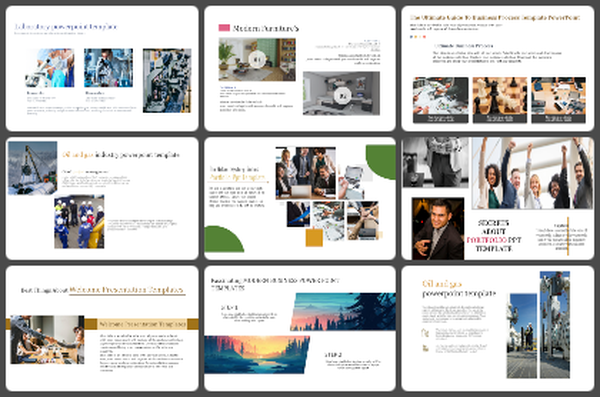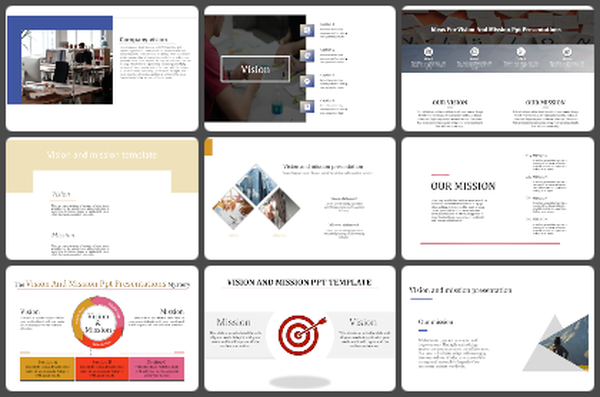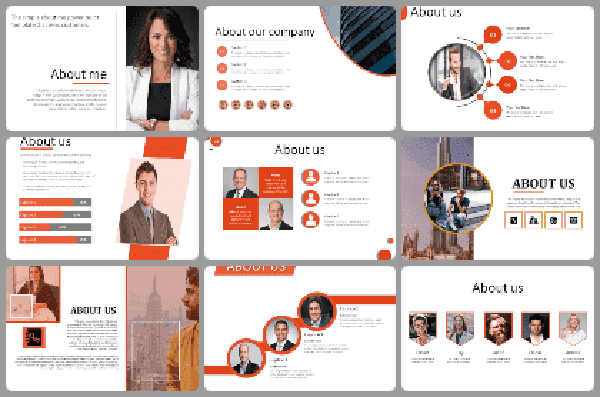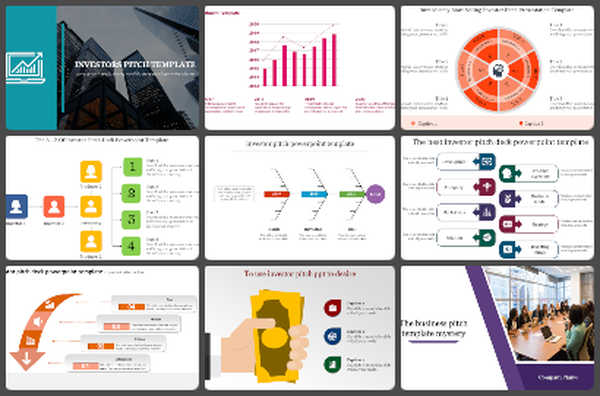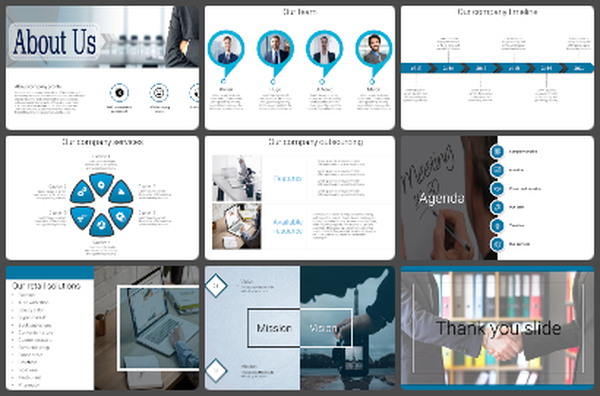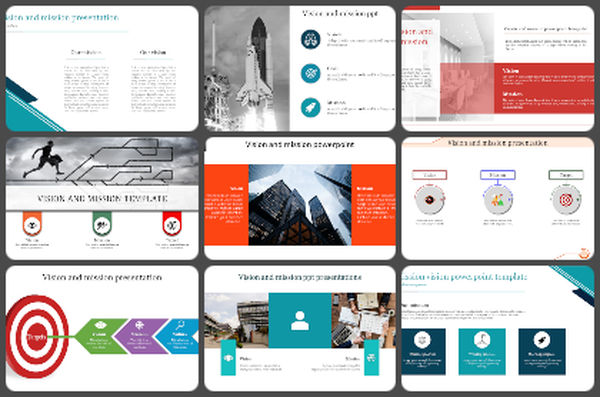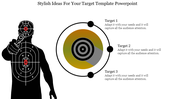Rubicon Model of Action Phases PPT And Google Slides
Rubicon Model of Action Phases PowerPoint, Google Slides, and Canva Template
Our Rubicon model of action phases presentation template offers a comprehensive, easy-to-follow overview of this psychological framework, which explains the stages individuals go through from considering a goal to taking committed action. The Rubicon model divides decision-making into four key phases: pre-decisional, where options are weighed; post-decisional, where commitment to a chosen path is strengthened; actional, where plans are executed; and post-actional, where outcomes are evaluated.
Purpose Of The Slides
This presentation breaks down each phase of the Rubicon model, making it ideal for presentations on goal-setting, motivation, and behavioral change. With these slides, you’ll have a structured approach to explain the transition from pre-decisional to post-decisional stages, and finally to the action and evaluation phases. Visual aids and editable text make it easy to highlight the critical points, allowing you to convey complex concepts clearly and engagingly.
Who Can Use It?
Perfect for professionals in psychology, business strategy, and educational fields, this template is designed to suit a variety of audiences. Whether you’re a lecturer teaching motivation theory, a consultant guiding clients through goal-setting, or a student presenting a project on decision-making, this presentation provides a structured, visually appealing way to share insights.
Special Key Features
This 11-slide presentation, set in a calming green theme with custom infographics, is perfect for U.S. professionals, students, and educators looking to effectively present and understand the phases of intention and action. Unlock a unique presentation experience with our Rubicon model of action phases template. Download now to make an impact with engaging visuals and expertly organized content that’s easy to customize for any audience!
Features of this template
- 100% customizable slides and easy to download.
- The slides contain 16:9 and 4:3 formats.
- Easy to change the colors quickly.
- Highly compatible with PowerPoint, Google Slides, and Canva templates.